Nasměrování domény/ Domain routing
(Update: 2024-06-15 15:56:33)CZ (English version below):
Informace
Po rozkliknutí nastavení v Přehledu hostingů se dostanete na informační stránku o jednotlivých doménách pod Vaším hostingem.
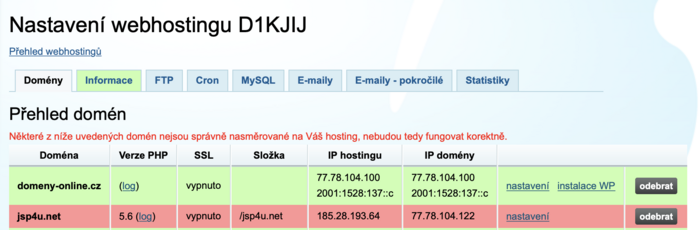
Základní přehled zobrazuje jakou verzi PHP má doména aktivní, do jaké je nasměrované složky, jakou má IP adresu a jakou má mít IP adresu.
Pokud je řádek zelený, je nastavení v pořádku a můžete pokračovat ve využívání hostingu.
Pokud je řádek červený, znamená to, že nastavení DNS pro Vaší doménu je chybný a je nutné jej opravit na požadovanou hodnotu.
V případě, že je doména v naší správě, zobrazí se Vám vedle IP adresy odkaz na DNS administraci. V opačném případě, musíte kontaktovat Vašeho poskytovatele DNS serverů, nebo změnit DNS servery na naší společnost.
V DNS je pro správnou funkčnost služeb poté nastavit:
domena.tld A [ipadresa_kterou_vidíte_v_přehledu_domén]
domena.tld MX mail.gransy.com
----------------------------------------------------------------------------------------------------------------------------------------------------------------
EN:
Information
Clicking on the settings in the Hosting Overview will take you to an information page about the individual domains under your hosting.
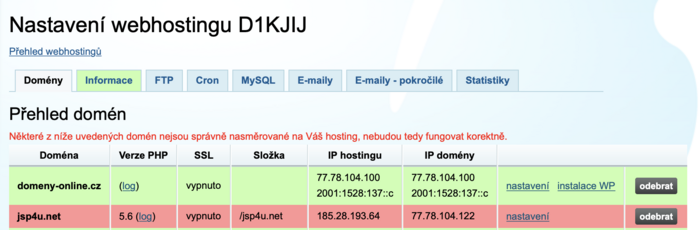
The basic overview shows what version of PHP the domain has active, what folder it is directed to, and what IP address it has.
If the line is green, the settings are fine and you can continue using the hosting.
If the line is red, it means that the DNS setting for your domain is incorrect and needs to be corrected to the desired value.
If the domain is under our administration, you will see a link to DNS administration next to the IP address. Otherwise, you must contact your DNS server provider or change DNS servers to our company.
The DNS is then set up for proper functionality of the services:
domain.tld A [ipaddress_which_you_see_in_domain_review]
domain.tld MX mail.gransy.com
Company Gransy manages domains . Domains' statistic >>